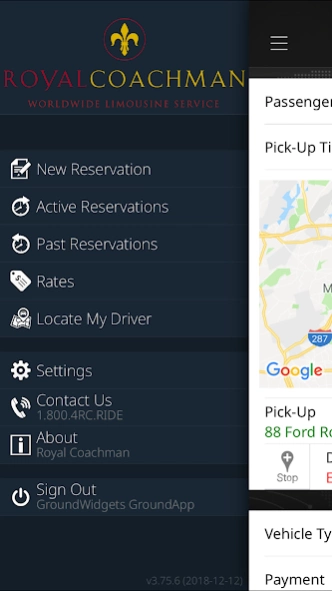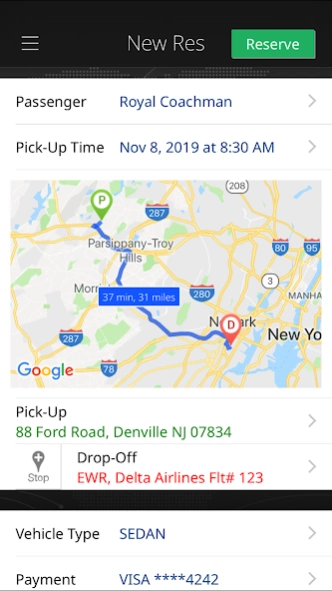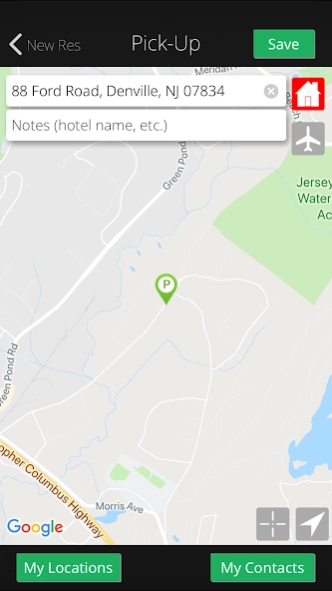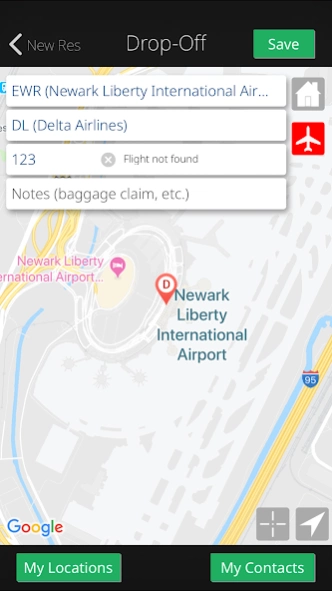Royal Coachman 31.02.16
Free Version
Publisher Description
Royal Coachman - Customer App for Royal Coachman Worldwide
Booking your limousine service ride has never been easier with the new Royal Coachman Worldwide mobile app (FREE). Create real-time reservations, get quotes or change your existing reservations for chauffeured ground transportation in over 600 cities across the globe at the convenient touch of your smartphone or tablet.
Royal Coachman Worldwide provides door-to-door sedan, SUV, van and mini-coach services 24 hours a day, 7 days a week. Rated as one of the top 50 limousine service providers in the country, the Royal Coachman Worldwide app helps you manage your ground transportation needs wherever you are in your travels.
The application is free to all of Royal Coachman’s passengers and transportation arrangers for limo service NJ and worldwide, and is available for immediate download.
Through this app, you can manage your ground transportation directly from your tablet or smartphone, wherever you are. With the Royal Coachman app, you can:
• Easy booking/ for single or multiple passengers, 24 hours a day, 7 days a week
• Book a reservation and receive a confirmation under a minute
• Book reservations based on your current GPS location
• Review, modify or cancel a current reservation
• Obtain a quote even without making a reservation
• Store multiple locations in profile
• Store multiple credit cards in your profile
About Royal Coachman
Royal Coachman is a free app for Android published in the Geography list of apps, part of Education.
The company that develops Royal Coachman is GW1. The latest version released by its developer is 31.02.16.
To install Royal Coachman on your Android device, just click the green Continue To App button above to start the installation process. The app is listed on our website since 2023-07-17 and was downloaded 5 times. We have already checked if the download link is safe, however for your own protection we recommend that you scan the downloaded app with your antivirus. Your antivirus may detect the Royal Coachman as malware as malware if the download link to com.groundwidgets.royalcoachman is broken.
How to install Royal Coachman on your Android device:
- Click on the Continue To App button on our website. This will redirect you to Google Play.
- Once the Royal Coachman is shown in the Google Play listing of your Android device, you can start its download and installation. Tap on the Install button located below the search bar and to the right of the app icon.
- A pop-up window with the permissions required by Royal Coachman will be shown. Click on Accept to continue the process.
- Royal Coachman will be downloaded onto your device, displaying a progress. Once the download completes, the installation will start and you'll get a notification after the installation is finished.